Battery bar code: at the bottom of the battery.
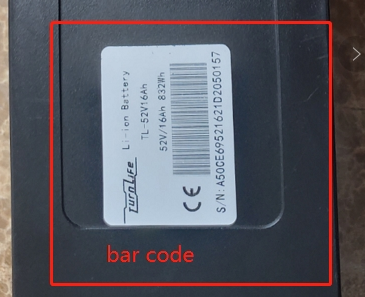
Serial Number/ identifying number
For the first generation,it behinds the crank, put the bike upside down

For the second generation, on the head tube under the "Magicycle logo"



















































Are you 18 years old or older?
Sorry, the content of this store can't be seen by a younger audience. Come back when you're older.
Battery bar code: at the bottom of the battery.
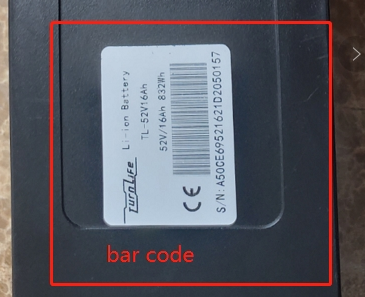
Serial Number/ identifying number
For the first generation,it behinds the crank, put the bike upside down

For the second generation, on the head tube under the "Magicycle logo"

Please do not worry, the sparking from the battery is normal. As long as the sparks aren't massive, don't come with smoke, and it only sparks when connections are made, there's nothing to worry about.
There might be certain bulge on few batteries due to the rough transportation, and somehow it looks like the battery is cracked, however, in most cases, it is the decal that is cracked or peeled off.
Here is an easy way to fix it:
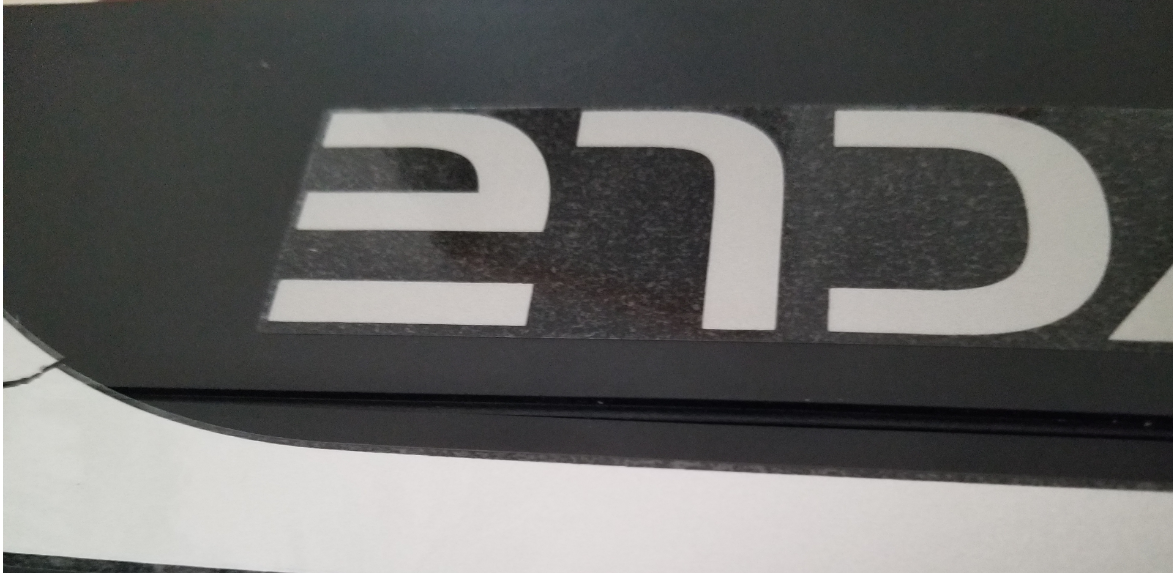
If you experience any of the following three conditions, you may need to replace the battery:
1) The voltage is abnormal, press the battery button, there is no light on the battery or none of the four lights are on at the same time, so the bike cannot be turned on.

2) Only charging for 10 minutes, the charger light shows green, and it runs out of power after 15 minutes of riding.

3) The battery light is blinking and cannot be charged
One fact that has probably been confusing many customers is that 3 green/1red lights, instead of 4 green lights, indicate a full charge. Each light no matter red or green indicates around 25% charged. So when the 4 lights are all on, the battery has been fully charged. Then when you ride the bike after the full charge, as the remaining power becomes lower the lights will turn off one by one-- 3green/1red, 2green/1red, 1green/1red, and finally only 1 red. Only 1 red light indicates the remaining power is less than 25% and if you drain out the battery completely to 0%, the 1 red will turn off as well. In conclusion, with 4 lights on, no matter green or red, it indicates a full charge. The last one in red is designed to notice the rider that the remaining power is already lower than 25% and it's time to charge it now.
We're sorry that your battery is having some trouble! Before we look further into the matter, please do some checking to confirm the problem.
1) how long have you charged this battery? ( It should be at least 4-6 hours.)
2) Was there a fan sound inside the charger when you charged it?
3) Please take a photo of the charger light and the battery lights when they are charging.

4) Use a voltmeter to TEST the battery voltage and take a photo.


Please contact our support team with pics, we will check and help you quickly!
1) Take the battery pack off using the key switch.
2) Remove the rubber cover on the charging socket on the opposite side of the battery switch.
3) With the battery on or off the bike, place the charger in a flat, secure place, and connect the DC output plug from the charger (round barrel connector) to the charging port on the side of the battery pack.
4) Then connect the input plug (110/220-volt plug) to the power outlet, charging should initiate and will be indicated by the LED charge status light on the charger turning red.
5) After the charging indicator light turning green, unplug the charger from the outlet first and proceed to remove the charger output plug from the bike charging port.

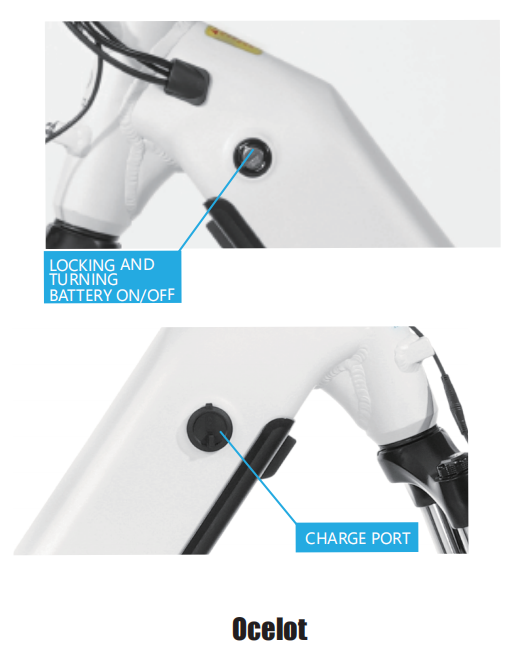
Always charge your battery in temperature between 10 and 26 degrees Celsius and ensure the battery and charger are not damaged before initiating charge. If you notice anything unusual while charging, please discontinue charging and using the bike and contact Magicycle Bike for help.