Hover over image to zoom
Magicycle Ocelot Pro 2.0 Torque Sensor
Control your power with torque sensor






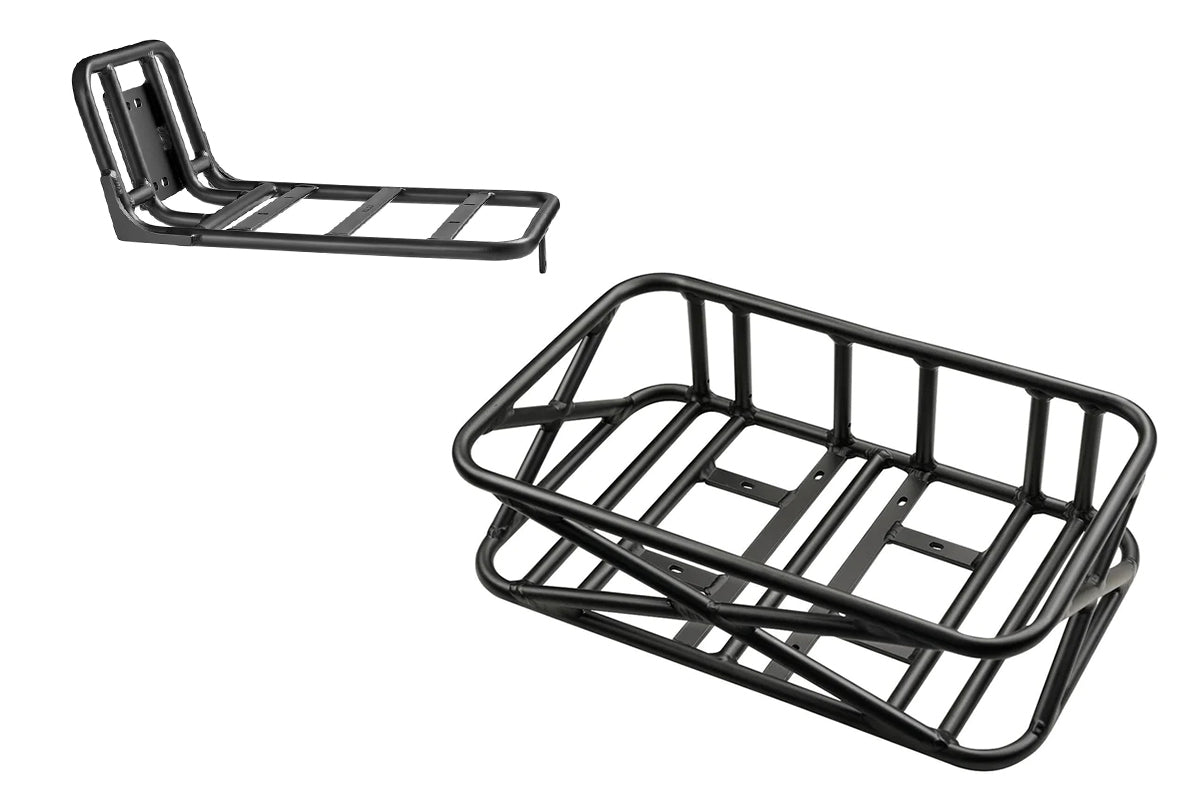




Tailor-fit comfort. For every rider.
Size guide
Size Guide
Bike Dimension
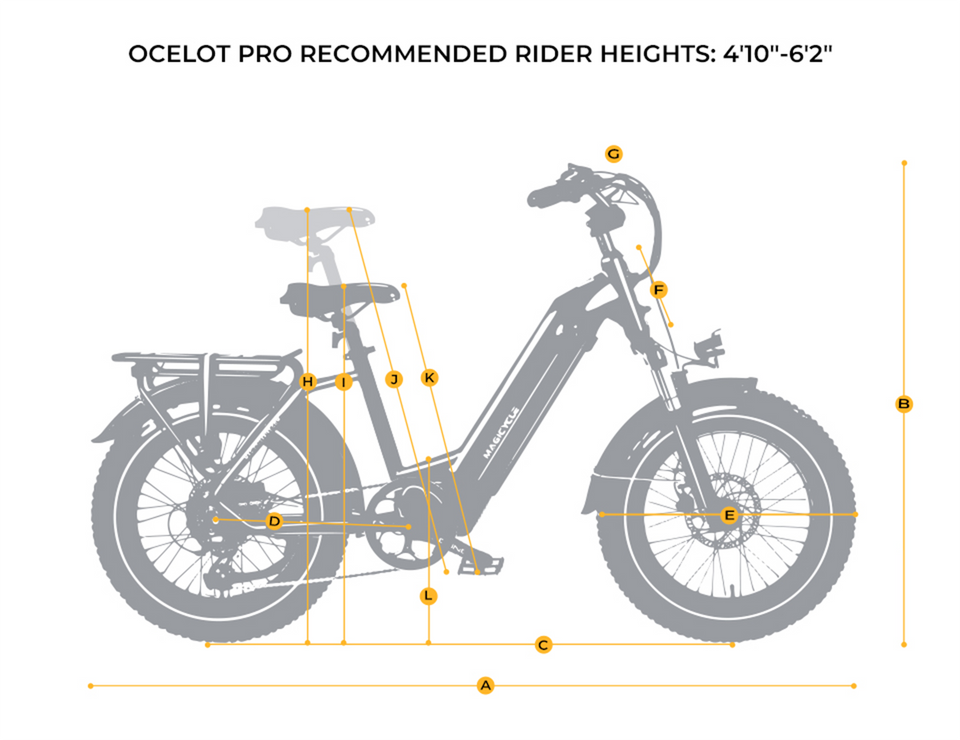
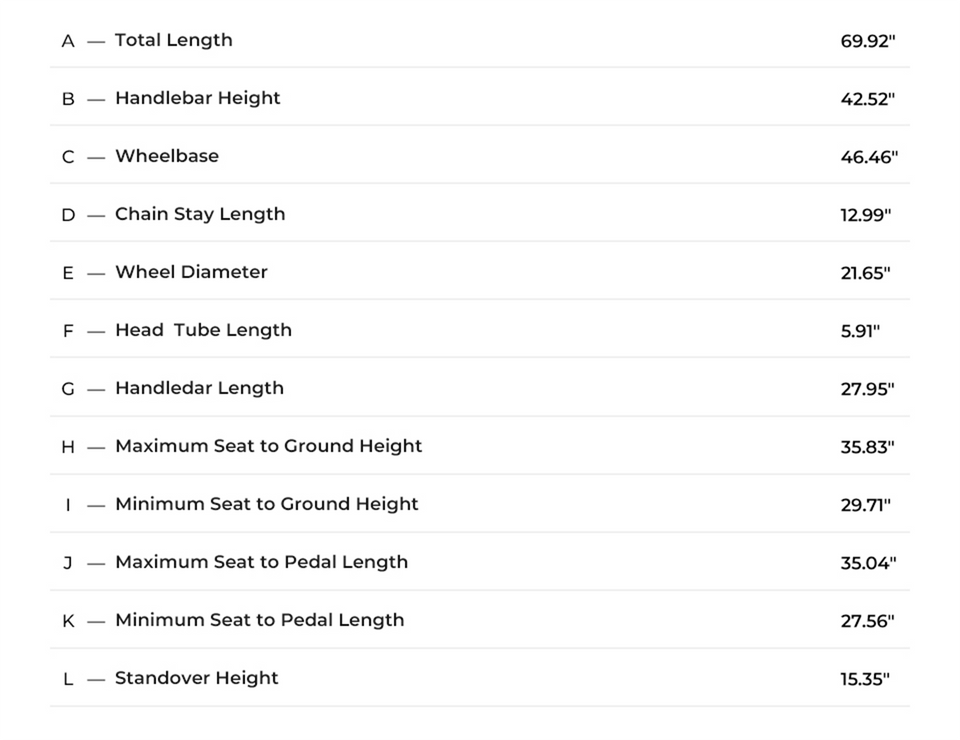
Specifications

Components



Ocelot Pro 2.0 FAQ
How do I switch between torque and cadence sensor modes?

What's the frame difference between the Ocelot Pro 2.0 and other brands?

What's the special point of the Ocelot Pro 2.0's battery box?

What are the effects and functions of the hydraulic suspension front fork?

How to reach 28 mph?

First, press the "+" and "-" buttons at the same time. Then the setting page shows up in the display.
Second, select the "Advanced" option and press the "i" button to open the advanced setting page.
Third, select the "Power Set" option, which determines how many levels the pedal assistance provides. The default value is 0-7. Set it to 0-5 and then press the "i" button to save it. After this, a small sub-page will come up showing the voltage percentage that is put on each level of pedal assistance. Set level 5 from 96% to 100%.








































































































































































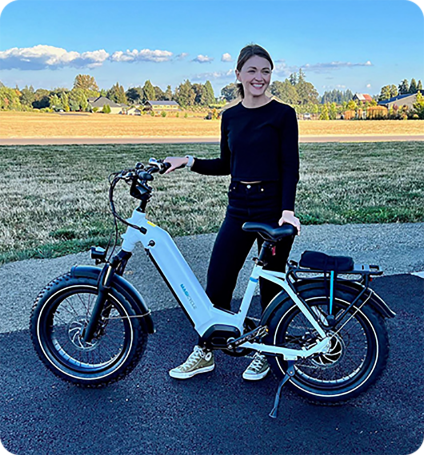


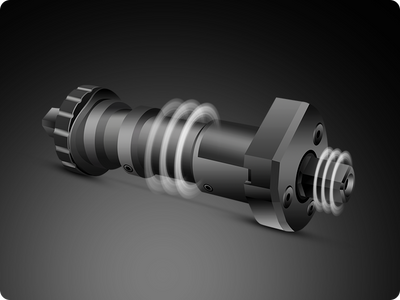

















 Click to view >
Click to view >